Dear friends Hope you all know about how to check if some one block you on Whatsapp.
But today i will tell you how to unblock if someone block you..
1st method is very simple and hope you all know about this method that some one create whatsapp group and then invite both of you.....
But today i am telling you a good method but little hard...
Lets start pic by pic...
This tip is not too easy and not so tricky. You need to just follow the steps one by one.
- At first, open your Whatsapp and then click on the three dot option, shown in the right top corner.
- Then click the Setting option.
- Then click on the Account option.
- And then click on the delete my account option.
- Choose the country and type your current Whatsapp number, then click Delete my account.
- Then choose the reason, why you want to delete and the click Delete my Whatsapp.
- After deleting the Whatsapp, uninstall the Whatsapp.
- Press the Power off button and then you will find the Reboot option, press there.
- After Rebooting your mobile phone you need to reinstall the Whatsapp.
- Reinstall the Whatsapp and create account with the same number.
- Simply install the Whatsapp and open it.
- Tab the green AGREE AND CONTINUE button to accept the term and conditions.
Then choose your country and provide your same mobile number, which account we already deleted. An then click Next. You can created account with another mobile number also, It is your choice.
- Then put the OTP sent by Whatsapp to your given number.













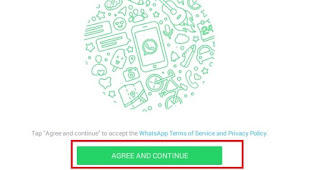









0 comments:
Post a Comment